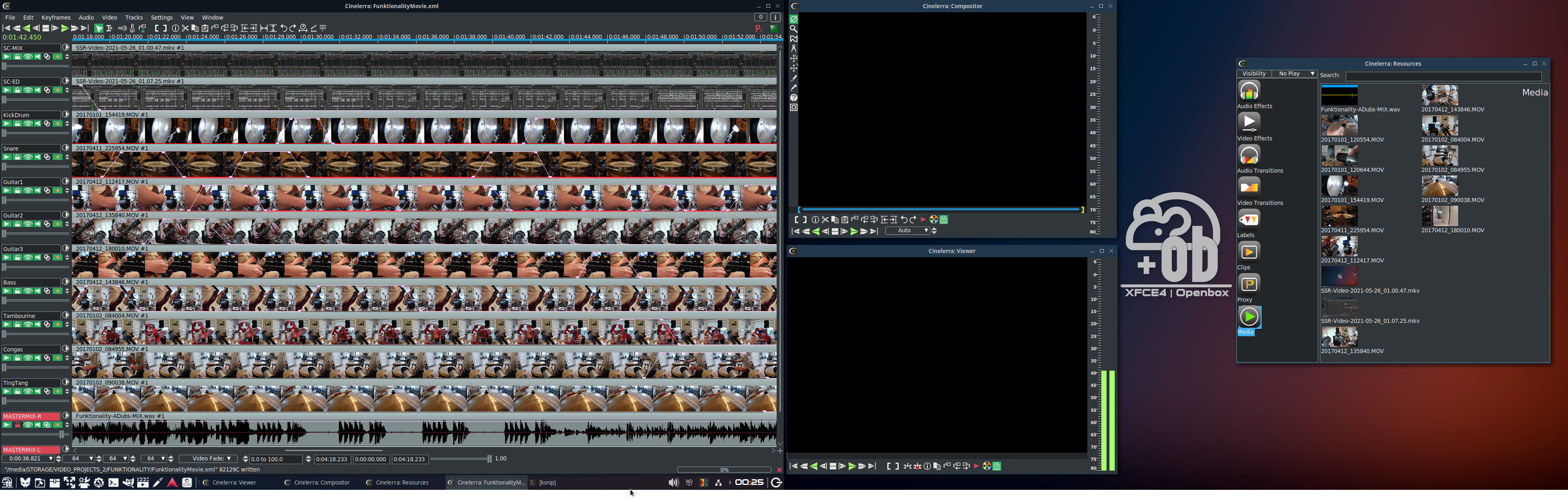Because I have too much hobbies and not enough time for them, I have decided to pick one more. Started learning Blender
My computer was HP SFF box, not suitable for having real GPU, unless picking this way and even that would not work with bigger cards (picture is not mine, screenshot from some marketplace someone selling 'gaming pc')
So I got 'new' computer with tower case. I had spare AMD Radeon Vega 64 card from kids, so I put that in. Installed Devuan, and there is drivers for that card. But for Blender GPU rendering, driver version is too low, and not even Debian Sid has higher version. So I need some other option. Blender would need ROCm >= 5.3 or AMD closed driver >= 22.10. I would be reluctant to change distribution, but looks like I must reconsider.
Spotted options this far:
1) Ubuntu: there is AMD closed drivers for it. I just don't like Ubuntu, software installed with snap, and all that it tries to be Windows of Linux world. I have used Ubuntu over one decade, so I am familiar with it, just jumped out from it when I had to move on from 18.04
2) Arch: seems to have even 2 different ROCm versions fulfilling need. Question mark goes to music software side:
- no kxstudio, so have to get all that stuff from elsewhere. For quick look, it might have all I need, but not sure really
- no winehq support, so how to get recent wine for using windows plugins with yabridge
- how to install Bitwig to Arch? Bitwig offers ubuntu package (works ok in devuan) and Flatpak. I don't want Flatpak, I need possibility to use plugins from anywhere in filesystem
- I assume installing Mixbus would be ok
3) I am seasoned linux pro, so sure I can build recent ROCm myself! Took quick look yesterday, rocm repo does not have build instructions, just instructions for building docs. And that build of docs fail on some errors ![]()
4) Just get some second hand Nvidia card
5) Forget gpu rendering, render with cpu on second computer. If it takes week, so what? I won't be able to make so much material that rendering would be bigger bottleneck than my own work. But sure, if after one week of rendering, finding out that something small should be changed? And that repeats few times...
Comments, what would be wall I should hit my head? And extra thing on selecting, I would be happy to have distribution without systemd.