Neural Record is a VST3/LV2 plug to make the process of cloning
external soft/hardware a bit more comfortable.
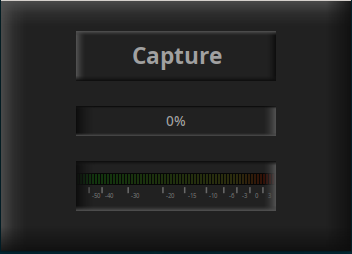
Neural Record is build using the DISTRHO Plugin Framework
DPF
It features a round trip measurement routine.
This allows to load the plug, connect the output to the system output,
loop over external gear (soft or hardware) and back to the Profiler input.
Simply press "Capture" to play the "input.wav" file to the output and
record the returning input
delayed by the measured round trip latency. The peek meter will show you
if your signal is in the expected range.
The round-trip latency will be measured on each "Capture" start.
Resulting recorded "target.wav" file will be perfectly in sync with the
used "input.wav" file.
Currently, both files would be saved under "$(HOME)/profiles/".
The "target.wav" file will be overwritten on each Capture run, so there
will be always only one target file.
You need to save it from that directory in order to use it with the
AIDA-X or NAM trainer.
The "input.wav" file comes as resource with the plug (hence the big size
of the binary packages) and get copied over to that folder, when no
input.wav file was found there.
This allows advanced users to use their own input.wav file by simply
replace the one in that folder.
The target.wav file get checked during record and run to a normalization
function when needed.
(Only when the max peek in target is above the max peek in input).
The record will be saved in the PCM24 wav format (same as the input.wav
file).
The UI provide a progress bar, a peek meter, and well the profile button.
As requested by the AIDA-X and the NAM trainer, only 48kHz been
supported to run this plug.
(You'll get a warning otherwise)
Project side: https://github.com/brummer10/neuralrecord/
The release provide binary packages for multiple platforms
release: https://github.com/brummer10/neuralreco ... tag/v0.1.2
regards
hermann