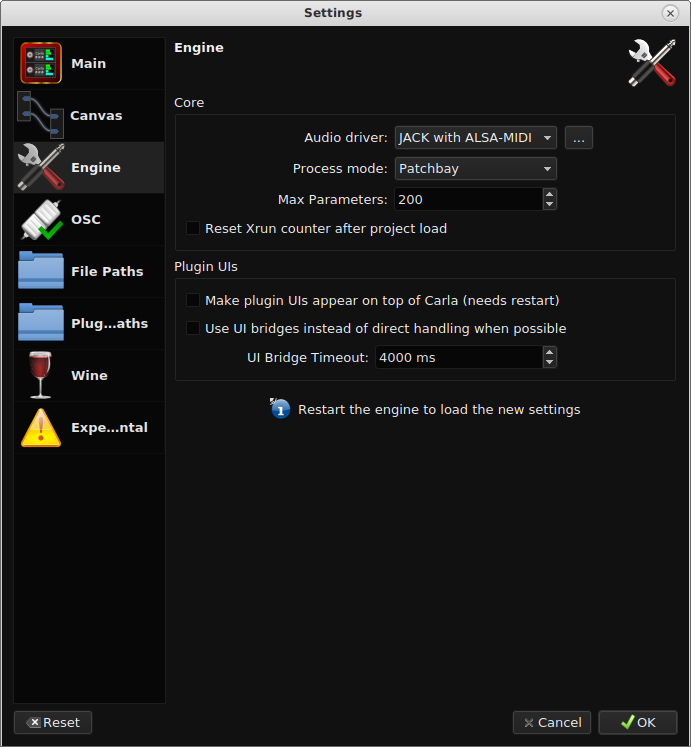AndyH wrote: ↑Tue Aug 08, 2023 9:50 pm
Linuxmusician01 wrote: ↑Tue Aug 08, 2023 9:37 am
Did you configure Carla to use Alsa-Midi? For instance like so:
Jack+Alsa midi only shows Audio in, out, and midi capture, playback in the patchbay. None of my other devices, including builtin system ones. It does not display midi for a keyboard, the Korg nano, or my Scarlett 18i20.
Thanks, Andy
If it does not show your external USB audio device (i.e. the Scarlett 18i20) then you may have started Jack for the wrong audio device/sound card. Try the following to test.
BTW do you use PipeWire or not? PipeWire can act like it's Jack Audio (some sort of emulation). If you don't know if you're using PW or not you might start a separate topic. I use an old Linux distro (Ubuntu 20.04) so I don't have PW yet (and might never start use it either).
Did you by any chance install JackAudio in Linux next to PipeWire?
Anyway, the classic test is as follows:
A. Determine the "number" of your audio device with ye old command 'cat /proc/asound/cards'. It's the first number in the line of the example below.
Code: Select all
cat /proc/asound/cards
0 [CMI8738 ]: CMI8738-MC6 - C-Media CMI8738
C-Media CMI8738 (model 55) at 0xd000, irq 20
1 [PCH ]: HDA-Intel - HDA Intel PCH
HDA Intel PCH at 0xf7c10000 irq 29
2 [U192k ]: USB-Audio - UMC404HD 192k
BEHRINGER UMC404HD 192k at usb-0000:00:1a.0-1.2.4, high speed
So the audio device that I wanna use is number 2.
B. Start JackAudio for audio device number 2 with the command 'jackd -d alsa --device hw:2'. Example of output:
Code: Select all
jackd -d alsa --device hw:2
jackdmp 1.9.12
Copyright 2001-2005 Paul Davis and others.
Copyright 2004-2016 Grame.
Copyright 2016-2017 Filipe Coelho.
jackdmp comes with ABSOLUTELY NO WARRANTY
This is free software, and you are welcome to redistribute it
under certain conditions; see the file COPYING for details
no message buffer overruns
no message buffer overruns
no message buffer overruns
JACK server starting in realtime mode with priority 10
self-connect-mode is "Don't restrict self connect requests"
audio_reservation_init
Acquire audio card Audio2
creating alsa driver ... hw:2|hw:2|1024|2|48000|0|0|nomon|swmeter|-|32bit
configuring for 48000Hz, period = 1024 frames (21.3 ms), buffer = 2 periods
ALSA: final selected sample format for capture: 32bit integer little-endian
ALSA: use 2 periods for capture
ALSA: final selected sample format for playback: 32bit integer little-endian
ALSA: use 2 periods for playback
Try that and then start Carla w/ Jack support. And, like I said, determine if you're using PipeWire or not. If need be start a separate topic on that.
Good luck!