the ALSA tab refers to ALSA-midi (as opposed to jack-midi), you should set the midi driver to seq in the qjackctl preferences.lintlicker wrote: The problem is that when I start other programs (like zynaddsubfx) they appear under the ALSA tab. In the past, when things are working correctly, my device also appears under the ALSA tab. This allows me to connect the UA 4FX to zynaddsubfx. For some reason, the UA 4FX is not appearing on this list. Audacity and Yoshimi also fail to appear on this list, but interestingly enough, Audacity will talk directly to the UA 4FX.
Am I clearly describing my problem?
Wrestling with JACK - JACK is winning
Moderators: MattKingUSA, khz
Re: Wrestling with JACK - JACK is winning
- lintlicker
- Established Member
- Posts: 59
- Joined: Sat Dec 03, 2011 7:51 pm
Re: Wrestling with JACK - JACK is winning
This did not help. Here are some screenshots:the ALSA tab refers to ALSA-midi (as opposed to jack-midi), you should set the midi driver to seq in the qjackctl preferences.
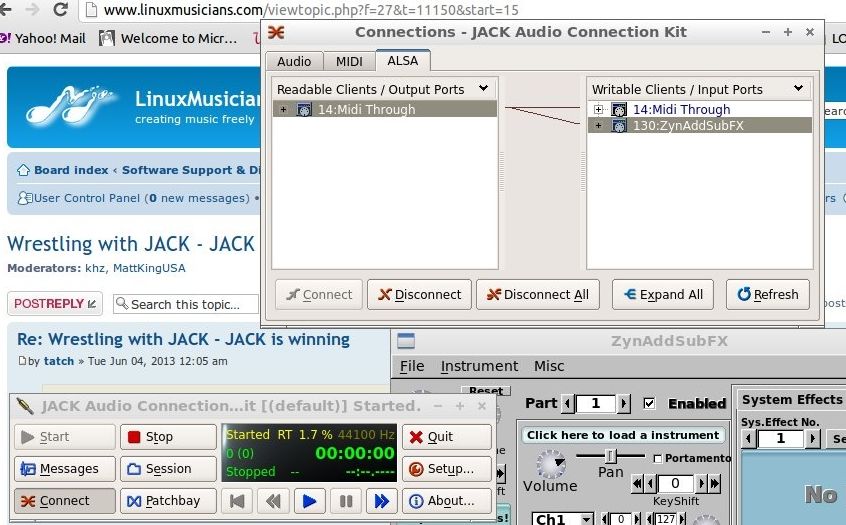
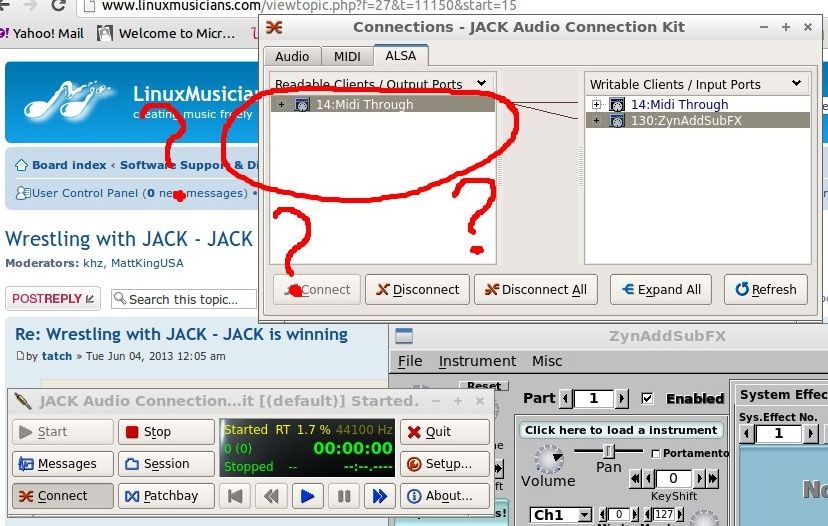
This is where the listing for UA 4FX is supposed to be. I am unable to use my midi controller because I cannot connect the controller to zynaddsubfx because the UA 4FX does not appear here. I know it is supposed to be here because it's been here before, and when it appears on this list, everything functions. I don't know why JACK is ignoring my interface.
Re: Wrestling with JACK - JACK is winning
We will have to look to somewhere else because, strictly speaking, the alsa tab has nothing to do with jack. In other words, this is not a jack problem. Alsa MIDI shows up in the connections window of qjackctl for convenience only. What's more, you should see the "MIDI side" of the UA 4FX in qjackctl even before you start jack.This is where the listing for UA 4FX is supposed to be. I am unable to use my midi controller because I cannot connect the controller to zynaddsubfx because the UA 4FX does not appear here. I know it is supposed to be here because it's been here before, and when it appears on this list, everything functions. I don't know why JACK is ignoring my interface.
And we have been talking about audio for days...
Please, show the terminal outputs of these commands:
cat /proc/asound/cards
lsmod | grep snd
amidi -l && arecordmidi -l && aplaymidi -l
- lintlicker
- Established Member
- Posts: 59
- Joined: Sat Dec 03, 2011 7:51 pm
Re: Wrestling with JACK - JACK is winning
Code: Select all
clavette@Studley:~$ cat /proc/asound/cards
0 [ICH6 ]: ICH4 - Intel ICH6
Intel ICH6 with AD1981B at irq 23
1 [UA4FX ]: USB-Audio - UA-4FX
EDIROL UA-4FX at usb-0000:00:1d.2-2, full speed
clavette@Studley:~$ lsmod | grep snd
snd_hrtimer 12648 1
snd_seq_dummy 12686 5
snd_usb_audio 101566 5
snd_hwdep 13276 1 snd_usb_audio
snd_usbmidi_lib 24588 1 snd_usb_audio
snd_intel8x0 33455 4
snd_ac97_codec 110213 1 snd_intel8x0
ac97_bus 12642 1 snd_ac97_codec
snd_pcm 80916 6 snd_usb_audio,snd_intel8x0,snd_ac97_codec
snd_seq_midi 13132 0
snd_rawmidi 25424 2 snd_usbmidi_lib,snd_seq_midi
snd_seq_midi_event 14475 1 snd_seq_midi
snd_seq 51592 15 snd_seq_dummy,snd_seq_midi,snd_seq_midi_event
snd_timer 28931 3 snd_hrtimer,snd_pcm,snd_seq
snd_seq_device 14172 4 snd_seq_dummy,snd_seq_midi,snd_rawmidi,snd_seq
snd 62218 28 snd_usb_audio,snd_hwdep,snd_usbmidi_lib,snd_intel8x0,snd_ac97_codec,snd_pcm,snd_rawmidi,snd_seq,snd_timer,snd_seq_device
soundcore 14635 1 snd
snd_page_alloc 14115 2 snd_intel8x0,snd_pcm
clavette@Studley:~$ amidi -l && arecordmidi -l && aplaymidi -l
Dir Device Name
Port Client name Port name
14:0 Midi Through Midi Through Port-0
Port Client name Port name
14:0 Midi Through Midi Through Port-0Re: Wrestling with JACK - JACK is winning
Linux sees the card, the right modules are loaded or so I think, but the FX4 doesn't show up as an alsa midi client (?) I don't know why.
I am not sure that I will be able to help you further but let's hope someone else does if you show kernel messages. Disconnect the FX4 from the USB port and run:
sudo dmesg -c
Wait a few seconds and connect it again. Then run:
dmesg
And paste the output of this last command
EDIT:
Have you tried plugging the card in other USB sockets? Maybe the USB bus is overcrowded and there is a bandwidth problem? See
lsusb
I am not sure that I will be able to help you further but let's hope someone else does if you show kernel messages. Disconnect the FX4 from the USB port and run:
sudo dmesg -c
Wait a few seconds and connect it again. Then run:
dmesg
And paste the output of this last command
EDIT:
Have you tried plugging the card in other USB sockets? Maybe the USB bus is overcrowded and there is a bandwidth problem? See
lsusb
- lintlicker
- Established Member
- Posts: 59
- Joined: Sat Dec 03, 2011 7:51 pm
Re: Wrestling with JACK - JACK is winning
Code: Select all
clavette@Studley:~$ dmesg
[112825.768020] usb 4-2: new full-speed USB device number 3 using uhci_hcdBUT
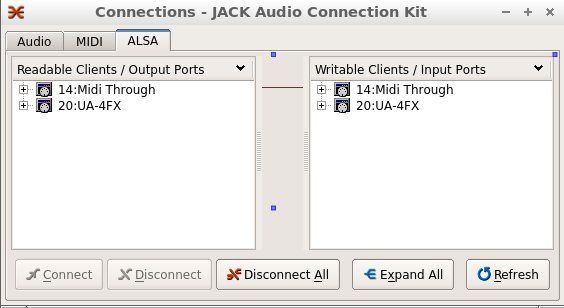
Somehow, something fixed the problem! Yay! THANK YOU!
Can we keep this conversation going a little bit longer? I would really like to understand what the commands you suggested do. Would you mind giving me a brief explanation of each and why you used it? I would really like to understand so I have a prayer of solving my own problems in the future.
cat /proc/asound/cards
lsmod | grep snd
amidi -l && arecordmidi -l && aplaymidi -l
sudo dmesg -c
dmesg
lsusb
Re: Wrestling with JACK - JACK is winning
They don't do anything. They are informative. It was disconnecting/reconnecting the device that 'fixed' it.lintlicker wrote:There was some interesting (at least to my untrained eye) output to the first command, but it's so long that my terminal client does not save that much information.Code: Select all
clavette@Studley:~$ dmesg [112825.768020] usb 4-2: new full-speed USB device number 3 using uhci_hcd
BUT
Somehow, something fixed the problem! Yay! THANK YOU!
Can we keep this conversation going a little bit longer? I would really like to understand what the commands you suggested do. Would you mind giving me a brief explanation of each and why you used it? I would really like to understand so I have a prayer of solving my own problems in the future.
cat /proc/asound/cards
lsmod | grep snd
amidi -l && arecordmidi -l && aplaymidi -l
sudo dmesg -c
dmesg
lsusb
- lintlicker
- Established Member
- Posts: 59
- Joined: Sat Dec 03, 2011 7:51 pm
Re: Wrestling with JACK - JACK is winning
I assure you, disconnecting and reconnecting the device did not fix the problem. Before posting here, I tried that a couple dozen times.
Re: Wrestling with JACK - JACK is winning
When you flip a coin, does it always come up heads?lintlicker wrote:I assure you, disconnecting and reconnecting the device did not fix the problem. Before posting here, I tried that a couple dozen times.
- lintlicker
- Established Member
- Posts: 59
- Joined: Sat Dec 03, 2011 7:51 pm
Re: Wrestling with JACK - JACK is winning
I don't see how that is relevant. The first thing I did when I started having trouble was to disconnect and reconnect the device. I tried it many times before posting here. If I've been rude somehow, I apologize. I don't need or deserve your passive aggression.male wrote:When you flip a coin, does it always come up heads?lintlicker wrote:I assure you, disconnecting and reconnecting the device did not fix the problem. Before posting here, I tried that a couple dozen times.
Re: Wrestling with JACK - JACK is winning
Passive aggression? Don't be so sensitive. It's a valid point. I'm only trying to help keep the record straight for the benefit of anyone who reads this thread. As others pointed out, this doesn't have anything to do with JACK. And I'm being perfectly serious when I say that those commands you ran were only informative. It could be as simple as a bad USB cable or connector. Is that so implausible? Also If you don't have a need for the on-board audio, you're better off disabling it (either in the BIOS setup or by blacklisting the snd-hda-intel module)--that way you don't have to deal with the confusion of multiple soundcards.lintlicker wrote:I don't see how that is relevant. The first thing I did when I started having trouble was to disconnect and reconnect the device. I tried it many times before posting here. If I've been rude somehow, I apologize. I don't need or deserve your passive aggression.male wrote:When you flip a coin, does it always come up heads?lintlicker wrote:I assure you, disconnecting and reconnecting the device did not fix the problem. Before posting here, I tried that a couple dozen times.
Re: Wrestling with JACK - JACK is winning
It is frustrating when things don't work as expected. We tend to blame the most visible thing.
Just to confirm male's words (although he knows a helluva lot more than me about linux and linux audio).
cat /proc/asound/cards -> Print a list of the registered cards
lsmod | grep snd -> Print a list of the currently loaded kernel modules which have "snd" in their name.
amidi -l && arecordmidi -l && aplaymidi -l -> Print a list of all hardware midi ports, and a list of possible input and output alsa sequencer ports.
sudo dmesg -c -> Show kernel messages and clear the list
dmesg -> Show kernel messages
lsusb -> Print a list of USB devices
All of them informative, for diagnosis only. As male said, it must be some problem with the USB connection or cable.
Anyway, I am glad it works now
Just to confirm male's words (although he knows a helluva lot more than me about linux and linux audio).
cat /proc/asound/cards -> Print a list of the registered cards
lsmod | grep snd -> Print a list of the currently loaded kernel modules which have "snd" in their name.
amidi -l && arecordmidi -l && aplaymidi -l -> Print a list of all hardware midi ports, and a list of possible input and output alsa sequencer ports.
sudo dmesg -c -> Show kernel messages and clear the list
dmesg -> Show kernel messages
lsusb -> Print a list of USB devices
All of them informative, for diagnosis only. As male said, it must be some problem with the USB connection or cable.
Anyway, I am glad it works now
- lintlicker
- Established Member
- Posts: 59
- Joined: Sat Dec 03, 2011 7:51 pm
Re: Wrestling with JACK - JACK is winning
Well, I guess it's magically fixed then. So it's probably a matter of time before it's magically broken again. The weird thing is that the device was always recognized, and Audacity was able to use it, but ALSA wouldn't list it. Thank you for explaining the commands to me. Do you think there might be a problem with ALSA? Would there be a point to removing and reinstalling it?
@male - I'm not being sensitive, I'm being assertive. You were right about the commands, but I still don't think it's as simple as I needed to unplug and replug the device. Maybe I didn't do it dozens of times, but I did do it at least a dozen times, along with half as many complete reboots.
@male - I'm not being sensitive, I'm being assertive. You were right about the commands, but I still don't think it's as simple as I needed to unplug and replug the device. Maybe I didn't do it dozens of times, but I did do it at least a dozen times, along with half as many complete reboots.
Re: Wrestling with JACK - JACK is winning
Yes, but unless you did something other than running those commands, then unplugging/replugging the device is the only variable you changed and therefore the only one that could have influenced the outcome--whether you're satisfied with that result is up to you. (given the circumstances, I would expect it to 'fail' again eventually).lintlicker wrote:Well, I guess it's magically fixed then. So it's probably a matter of time before it's magically broken again. The weird thing is that the device was always recognized, and Audacity was able to use it, but ALSA wouldn't list it. Thank you for explaining the commands to me. Do you think there might be a problem with ALSA? Would there be a point to removing and reinstalling it?
@male - I'm not being sensitive, I'm being assertive. You were right about the commands, but I still don't think it's as simple as I needed to unplug and replug the device. Maybe I didn't do it dozens of times, but I did do it at least a dozen times, along with half as many complete reboots.
Recall that you actually have two devices in one box there... One for audio I/O and one for MIDI I/O, they just happen to use the same USB cable for communication with the host. USB is ripe with failure modes--it need not even have anything to do with ALSA. Usually, the output of 'dmesg' will show some errors from the USB driver layer something is wrong (although it often shows errors even when everything appears to work). If I were you, I'd replace the USB cable and plug it into a different port on the host just to be cautious and hope that that's the end of it. You won't be able to troubleshoot the issue any further as long as it's in the working state.
- lintlicker
- Established Member
- Posts: 59
- Joined: Sat Dec 03, 2011 7:51 pm
Re: Wrestling with JACK - JACK is winning
Thank you for the informative post! I'm very interested in knowing more about this aspect of the issue. I have a few spare USB cables kicking around, so I'll just grab one of those.male wrote: Yes, but unless you did something other than running those commands, then unplugging/replugging the device is the only variable you changed and therefore the only one that could have influenced the outcome--whether you're satisfied with that result is up to you. (given the circumstances, I would expect it to 'fail' again eventually).
Recall that you actually have two devices in one box there... One for audio I/O and one for MIDI I/O, they just happen to use the same USB cable for communication with the host. USB is ripe with failure modes--it need not even have anything to do with ALSA. Usually, the output of 'dmesg' will show some errors from the USB driver layer something is wrong (although it often shows errors even when everything appears to work). If I were you, I'd replace the USB cable and plug it into a different port on the host just to be cautious and hope that that's the end of it. You won't be able to troubleshoot the issue any further as long as it's in the working state.
I am greener than green when it comes to this stuff, but what do you mean by the term "failure mode"?
