Lenovo Thinkpad W520, Ubuntu 22, Tascam US-16x08. I haven't consciously changed anything but all of a sudden, I'm unable to select anything for input except Built-in microphone. I don't think the error lies in the interface because playback works. Any idea where I'd look for the reason? Any help appreciated.
Tascam US-16x08 suddenly recognized as output only
Moderators: MattKingUSA, khz
-
ClausRogge
- Established Member
- Posts: 19
- Joined: Thu Apr 10, 2014 7:35 pm
- Has thanked: 10 times
- Been thanked: 2 times
- bluebell
- Established Member
- Posts: 1927
- Joined: Sat Sep 15, 2012 11:44 am
- Location: Saarland, Germany
- Has thanked: 113 times
- Been thanked: 122 times
Re: Tascam US-16x08 suddenly recognized as output only
ClausRogge wrote: ↑Mon Sep 25, 2023 2:32 pmLenovo Thinkpad W520, Ubuntu 22, Tascam US-16x08. I haven't consciously changed anything but all of a sudden, I'm unable to select anything for input except Built-in microphone. I don't think the error lies in the interface because playback works. Any idea where I'd look for the reason? Any help appreciated.
Sounds like the wrong device (built-in audio) is selected.
Linux – MOTU UltraLite AVB – Qtractor – http://suedwestlicht.saar.de/
-
ClausRogge
- Established Member
- Posts: 19
- Joined: Thu Apr 10, 2014 7:35 pm
- Has thanked: 10 times
- Been thanked: 2 times
Re: Tascam US-16x08 suddenly recognized as output only
but the right one doesn't show up in the list ... there's either blank or Built-In Mic to choose from in the "Settings:Audio" dialogue
- bluebell
- Established Member
- Posts: 1927
- Joined: Sat Sep 15, 2012 11:44 am
- Location: Saarland, Germany
- Has thanked: 113 times
- Been thanked: 122 times
Re: Tascam US-16x08 suddenly recognized as output only
Maybe the kernel doesn't recognize the Tascam anymore. Kernel Update?
Try
Code: Select all
aplay -lin a terminal window.
Linux – MOTU UltraLite AVB – Qtractor – http://suedwestlicht.saar.de/
-
ClausRogge
- Established Member
- Posts: 19
- Joined: Thu Apr 10, 2014 7:35 pm
- Has thanked: 10 times
- Been thanked: 2 times
Re: Tascam US-16x08 suddenly recognized as output only
I'll try that when I get home ... but to my knowledge, nothing has been updated. Thanks for your reply.
-
ClausRogge
- Established Member
- Posts: 19
- Joined: Thu Apr 10, 2014 7:35 pm
- Has thanked: 10 times
- Been thanked: 2 times
Re: Tascam US-16x08 suddenly recognized as output only
Sorry, I'm on bad behaviour here ... It solved itself, all of a sudden without me changing anything, recording through my device was working again. And now, out of the blue, it will play back but not record. Is there a way I can tell the system to look for an input again?
aplay -l gives me
**** List of PLAYBACK Hardware Devices ****
card 0: PCH [HDA Intel PCH], device 0: CX20590 Analog [CX20590 Analog]
Subdevices: 1/1
Subdevice #0: subdevice #0
card 1: US16x08 [US-16x08], device 0: USB Audio [USB Audio]
Subdevices: 1/1
Subdevice #0: subdevice #0
card 2: NVidia [HDA NVidia], device 3: HDMI 0 [HDMI 0]
Subdevices: 1/1
Subdevice #0: subdevice #0
card 2: NVidia [HDA NVidia], device 7: HDMI 0 [HDMI 0]
Subdevices: 1/1
Subdevice #0: subdevice #0
card 2: NVidia [HDA NVidia], device 8: HDMI 0 [HDMI 0]
Subdevices: 1/1
Subdevice #0: subdevice #0
card 2: NVidia [HDA NVidia], device 9: HDMI 0 [HDMI 0]
Subdevices: 1/1
Subdevice #0: subdevice #0
So what would the opposite command be (it's not "arec")
Forgive me again for ignoring your answers.
- bluebell
- Established Member
- Posts: 1927
- Joined: Sat Sep 15, 2012 11:44 am
- Location: Saarland, Germany
- Has thanked: 113 times
- Been thanked: 122 times
Re: Tascam US-16x08 suddenly recognized as output only
ClausRogge wrote: ↑Sun Feb 25, 2024 12:01 pmSorry, I'm on bad behaviour here ... It solved itself, all of a sudden without me changing anything, recording through my device was working again. And now, out of the blue, it will play back but not record. Is there a way I can tell the system to look for an input again?
aplay -l gives me
**** List of PLAYBACK Hardware Devices ****
card 0: PCH [HDA Intel PCH], device 0: CX20590 Analog [CX20590 Analog]
Subdevices: 1/1
Subdevice #0: subdevice #0
card 1: US16x08 [US-16x08], device 0: USB Audio [USB Audio]
Subdevices: 1/1
Subdevice #0: subdevice #0
card 2: NVidia [HDA NVidia], device 3: HDMI 0 [HDMI 0]
Subdevices: 1/1
Subdevice #0: subdevice #0
card 2: NVidia [HDA NVidia], device 7: HDMI 0 [HDMI 0]
Subdevices: 1/1
Subdevice #0: subdevice #0
card 2: NVidia [HDA NVidia], device 8: HDMI 0 [HDMI 0]
Subdevices: 1/1
Subdevice #0: subdevice #0
card 2: NVidia [HDA NVidia], device 9: HDMI 0 [HDMI 0]
Subdevices: 1/1
Subdevice #0: subdevice #0So what would the opposite command be (it's not "arec")
Forgive me again for ignoring your answers.
arec<tab>
should give arecord
![]()
Linux – MOTU UltraLite AVB – Qtractor – http://suedwestlicht.saar.de/
-
ClausRogge
- Established Member
- Posts: 19
- Joined: Thu Apr 10, 2014 7:35 pm
- Has thanked: 10 times
- Been thanked: 2 times
Re: Tascam US-16x08 suddenly recognized as output only
arecord -l gives me this:
**** List of CAPTURE Hardware Devices ****
card 0: PCH [HDA Intel PCH], device 0: CX20590 Analog [CX20590 Analog]
Subdevices: 1/1
Subdevice #0: subdevice #0
card 1: US16x08 [US-16x08], device 0: USB Audio [USB Audio]
Subdevices: 1/1
Subdevice #0: subdevice #0
so it is there and recognized. However, in the dropdown of the settings panel under "input device" it does not show. What am I doing wrong?
-
ClausRogge
- Established Member
- Posts: 19
- Joined: Thu Apr 10, 2014 7:35 pm
- Has thanked: 10 times
- Been thanked: 2 times
Re: Tascam US-16x08 suddenly recognized as output only
I see now that almost exactly one year ago I had the same problem and asked for help here ... the problem just went away without leaving a trace and may do so again this time. But something must be wrong, don't you think? It's awfully irritating when it comes up and I'd really like to have it solved once and for all.
-
ClausRogge
- Established Member
- Posts: 19
- Joined: Thu Apr 10, 2014 7:35 pm
- Has thanked: 10 times
- Been thanked: 2 times
Re: Tascam US-16x08 suddenly recognized as output only
Yes this seems to be the case - just out of the blue, it's working again. The Tascam does not appear in the "Settings -Sound - input" (or whatever the exact wording, I'm sitting at a different computer right now) but Ardour finds and uses it.
If I could clear that strange situation of course I'd love to do so.
Thank you for your patience and help.
- bluebell
- Established Member
- Posts: 1927
- Joined: Sat Sep 15, 2012 11:44 am
- Location: Saarland, Germany
- Has thanked: 113 times
- Been thanked: 122 times
Re: Tascam US-16x08 suddenly recognized as output only
ClausRogge wrote: ↑Sun Feb 25, 2024 3:10 pmarecord -l gives me this:
**** List of CAPTURE Hardware Devices ****
card 0: PCH [HDA Intel PCH], device 0: CX20590 Analog [CX20590 Analog]
Subdevices: 1/1
Subdevice #0: subdevice #0
card 1: US16x08 [US-16x08], device 0: USB Audio [USB Audio]
Subdevices: 1/1
Subdevice #0: subdevice #0so it is there and recognized. However, in the dropdown of the settings panel under "input device" it does not show. What am I doing wrong?
Which "settings panel"?
Maybe you can make your system stable by simply using jackd. Then you don't need to select your interface because it's permanently "selected" for input and output.
Linux – MOTU UltraLite AVB – Qtractor – http://suedwestlicht.saar.de/
-
ClausRogge
- Established Member
- Posts: 19
- Joined: Thu Apr 10, 2014 7:35 pm
- Has thanked: 10 times
- Been thanked: 2 times
Re: Tascam US-16x08 suddenly recognized as output only
Settings/Sound in ubuntu, the symbol is that little gearwheel
I understood that using ALSA was the simpler of the two approaches.
It's working again now and although it puzzles me that only Ardour is able to find the correct input - and sometimes has to be reiminded of what physical channel each strip is connected to, while the system itself only sees the built-in microphone, I'll just go on from here. So, not really solved but let's call it that.
- bluebell
- Established Member
- Posts: 1927
- Joined: Sat Sep 15, 2012 11:44 am
- Location: Saarland, Germany
- Has thanked: 113 times
- Been thanked: 122 times
Re: Tascam US-16x08 suddenly recognized as output only
ClausRogge wrote: ↑Tue Feb 27, 2024 8:05 amI understood that using ALSA was the simpler of the two approaches.
Yes and no. There is still Pulseaudio messing around and if you don't know what that Panel is for, you might be mislead. Pulseaudio and jack use interfaces exclusively and so an interface might be missing in a Pulseaudio tool when it's used otherwise.
When I started making music with Linux I didn't like jack but this changed very, very quickly.
Linux – MOTU UltraLite AVB – Qtractor – http://suedwestlicht.saar.de/
- Linuxmusician01
- Established Member
- Posts: 1548
- Joined: Mon Feb 23, 2015 2:38 pm
- Location: Holland (Europe)
- Has thanked: 784 times
- Been thanked: 144 times
Re: Tascam US-16x08 suddenly recognized as output only
ClausRogge wrote: ↑Tue Feb 27, 2024 8:05 amSettings/Sound in ubuntu, the symbol is that little gearwheel
[...]
That may be PulseAudio's settings. Your Ubuntu installation might use Gnome as its Desktop Environment, mine uses XFCE4 and I don't have said cog-wheel.
I assume that PA automatically uses audio card/chip number 0 (zero) which is the on-board audio card (Intel's sound chip in your case). Well, at least it does on my system. What Ardour wants to use and if it starts JackAudio automatically and chooses your external audio device I don't know.
You can also use PA's volume mixer directly:
pavucontrol
Screeny from my system:
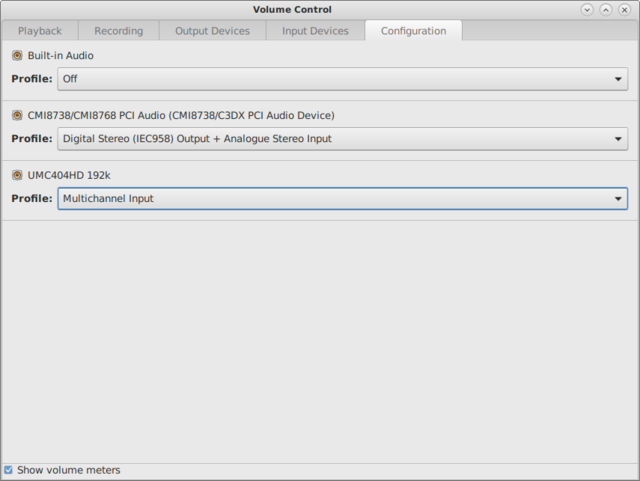
As you can see I have three audio devices/sound cards/audio chips: Intel's (which I have turned OFF), CMI8738 and a Behringer UMC404HD.
Choose wisely and good luck! ![]()